Captura Enhance Blog
Chloe Almeida
5 Must Need Portrait Editing Tools for Prom & Grad Season
May 16, 2024
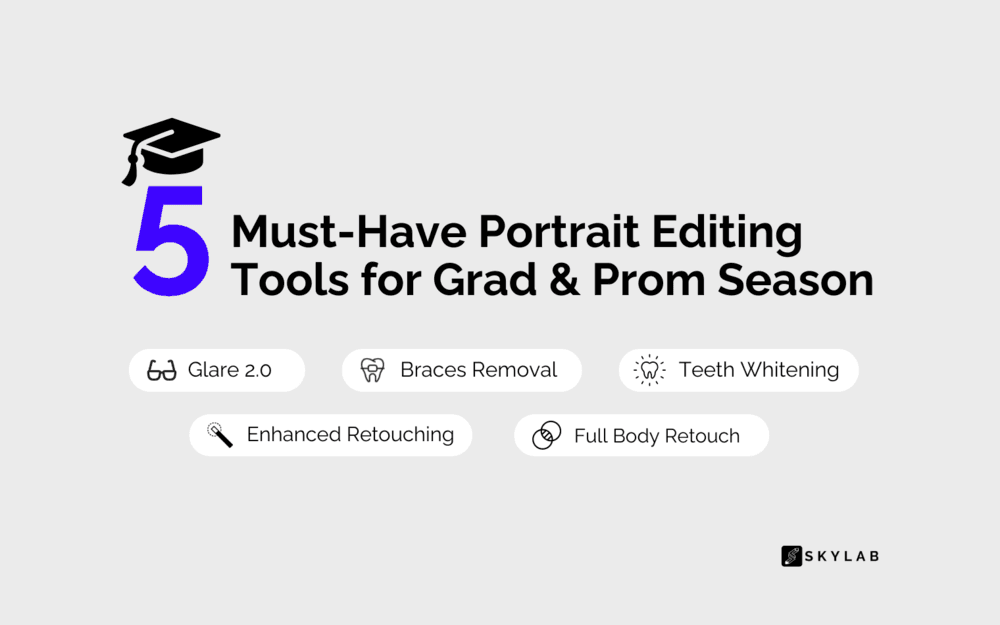
As prom and graduation season heats up, having a streamlined portrait editing workflow is essential. Luckily, Skylab Studio is here to do the hard work for you. These features (and, let’s be honest, our entire toolkit) are made to save you time and money while editing large volumes of portraits, without having to sacrifice on quality.
Glare 2.0:
Say goodbye to the ultimate photobomber—glasses glare! Glare 2.0 uses a cutting-edge algorithm to find and remove those pesky reflections, even in group photos of up to five people. The result? Glare-free glasses images that let the moment speak for itself.
Braces Removal:
It's like a digital eraser for braces. This tool removes braces on exposed teeth to make it seem like they were never there. It's almost like trying on a new smile, just without the metal!
Pro-tip: use this tool with our Teeth Whitening feature to give your subject a smile that’s almost as bright as their future.
Teeth Whitening:
This tool is the portrait editing version of using a special toothpaste for a brighter smile. It's like a virtual whitening treatment that enhances the natural color of teeth to make them look picture perfect.
Enhanced Retouching:
Enhanced Retouch effortlessly smooths your skin texture for a naturally gorgeous look, erases eye bags, banishes shadows and says goodbye to fly-aways. Give your clients the gift of flawless grad and prom portraits they'll treasure forever!
Full Body Retouch:
Full Body Retouch targets blemishes and imperfections on the neck, shoulders, chest, arms, and midriff at machine speed. The best part? You still look like you! These features preserve the natural integrity of your subject’s skin while enhancing their unique features.
Let Studio Do the Hard Work for You:
Skylab Studios offers all of this and more! You can find a full list of features, along with a pricing guide here. Plus, using Studio couldn’t be any easier. Simply download the app, upload your images, choose the edits you want to make and voila! You’ve just made a streamlined workflow your reality.
Share