Captura Enhance Blog
Chloe Almeida
Getting Deep With Skylab Studio: All Of Our Features
Dec 11, 2023
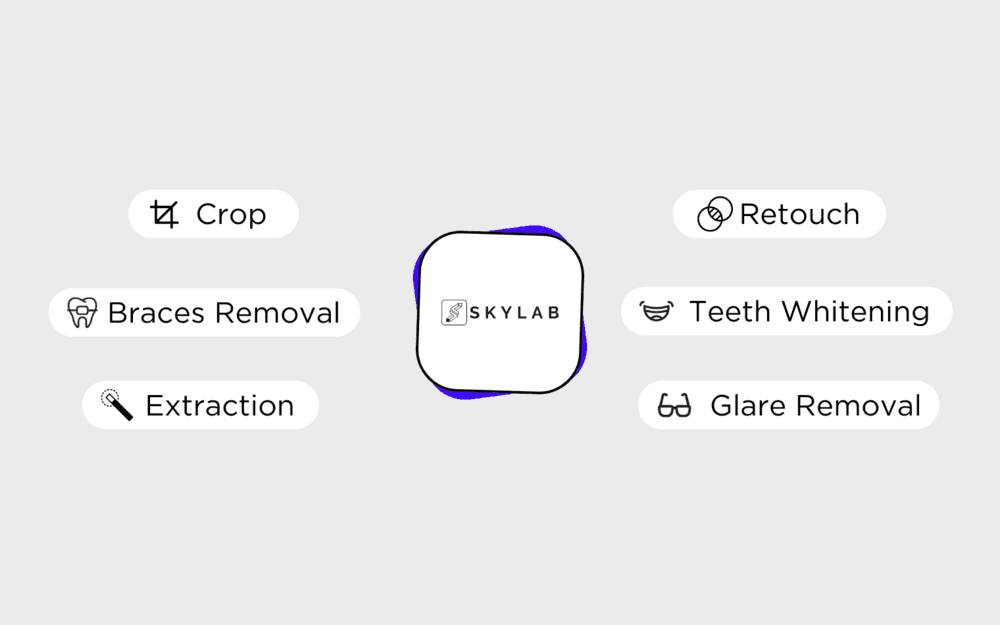
Skylab Technologies is the brainchild of yearbook photographers who were too familiar with spending hours performing manual tedious tasks and facing bottlenecks of production. “There has to be a better way!” they thought. And they were right - there is!
Skylab Studio was developed specifically to create solutions to these common problems that plague the portrait photography industry. Backed by our unique, high-res asset datasets (AKA decades of portrait photography) and powered by our advanced AI-algorithm, Studio opens up a whole new world of possibilities.
A Spotlight on Studio’s Features:
If you’re new here, get to know the Studio process here. Olivia Barbieri, Skylab's Operations Manager, recommends thinking of the features in two categories:
Pre-Processing:
Color
Color correction is a must-do when you're editing portraits. It's all about making sure the final product really captures the photographer’s vision and shows off the true colors of the scene by adjusting the white balance, exposure, saturation, hue and color balance.
Crop+
Crop+ is the upgraded version of our OG Crop tool. While the original Crop was on point with its head sizing magic, it sometimes was not able to capture larger headpieces or hairstyles. Crop+ steps in with a more flexible cropping game, making sure your hairstyles and headpieces are fully captured in the photo and avoids any head size surprises across your images.
Extraction
Customers love this tool, and it's been a hit since day one! Why? This tool sweeps away backgrounds from images featuring people, leaving you with a slick, polished finish. It has three different options to meet your photo’s needs: Extraction (no spill), Extraction with Spill Removal and Extraction with Turbo Spill. This tool can be used with various add-ons offered in Studio, like Background Removal and offers PSD and dual file output for maximum flexibility.
Glasses Glare Removal
This tool targets a classic photobomber - glasses glare. It effectively finds and removes those glare reflections in photos with multiple people, resulting in glare-free pics!
Post-Processing:
Retouching
This is where we really make your portraits shine like the stars they are. Retouching is about making your photos look polished and appealing, but not so much that they seem unreal.
Enhanced Retouching
Enhanced Retouching effortlessly smooths your skin tone for a naturally gorgeous look, erases eye bags, banishes shadows and says goodbye to fly-aways! Now every photo is picture perfect without having to spend hours trying to DIY it.
Full Body Retouching
No longer limited to perfecting face shots, Full Body Retouch targets blemishes and imperfections on shoulders, arms, midriff, and everything below the neck at machine speed. The best part? You still look like you! This feature preserves the natural integrity of your subject’s skin while enhancing their unique features.
Teeth Whitening
The portrait editing version of using a special toothpaste for a brighter smile. It's like a virtual whitening treatment that enhances the natural color of teeth to make them look cleaner and brighter in the photo.
Braces Removal
It's like a digital eraser for braces. This tool removes braces on exposed teeth, making it seem like the braces were never there. It's a bit like trying on a new smile without the metal!
Extras:
Proof
Yearbook Proof is crafted to transform and enhance your yearbook image processing and proofing workflows, ensuring a swifter, more streamlined, and cost-effective experience. This tool offers light retouching, standard color correction and yearbook size cropping, delivered in proofs that are perfect for online galleries.
DP2 Integration
Managing different tools and databases can be a tedious and time consuming task, so we created a new solution. You can effortlessly incorporate edits made in Studio into your DP2 database to change the way you manage and access your portraits, eliminating the need to spend time transferring files and assets between systems. The best part is that assigning your file a DP2 output won't cost you anything extra - just time and money saved!
When we told you we could revolutionize your workflow, we weren’t lying. Helping you save time and money while producing perfect portraits is what we do best. Scared of commitment? Start your FREE Skylab Studio Trial and get 10 images on us. But once you try it out, we’re pretty sure you’ll be sticking around.
Questions? Take a look at our FAQ page and Pricing Guide or send us an email at info@skylabtech.ai
Share