Captura Enhance Blog
Chloe Almeida
Color Correction Perfection
May 10, 2024
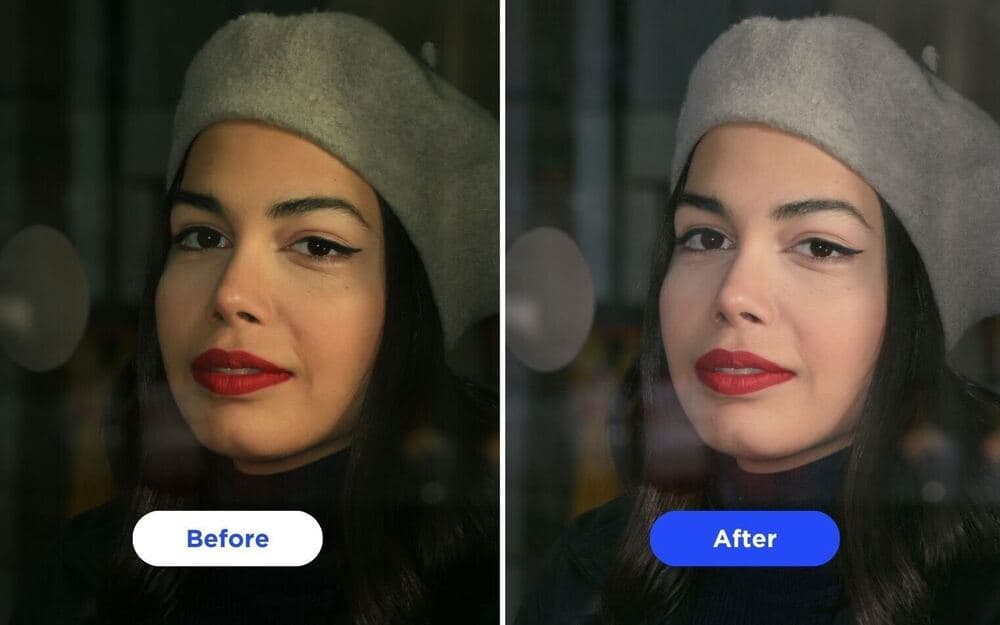
Skylab Studio was born from the brains of professional photographers, so we understand the importance of delivering high-quality, consistent results to your clients. That's why our Color Correction tool is a cornerstone of the Skylab experience.
What Is It?
Color correction is a must-do when you're editing portraits. This tool makes sure the final product captures your vision and shows off the true colors of the scene by adjusting the white balance, exposure, saturation, hue, and color balance. It brightens and balances the image, giving a consistent lighting look to all images. The best part? No more tedious manual editing, thanks to our AI-powered technology. It’s a robust tool that can handle (basically) anything you throw at it! Coming from a high-volume photo lab or studio? Skylab can train custom models based on data you provide to fine-tune a model that reflects the unique style your customers have come to know and love.
Key Features:
Pre-Processing Essential:
Think of our Color Correction tool as your secret sauce for prepping your portraits. It's your go-to for enhancing the color balance, contrast, and overall appearance of your images before you show them off.
Consistency is Key:
Achieving consistent and professional-looking results across all your images has never been easier, as our tool helps to create and maintain a unified look that reflects your brand's style and vision, no matter how many portraits you're working on.
Streamlined Workflow:
Powered by AI, this tool streamlines the editing process, allowing for fast editing without compromising on quality and saving you time and money.
Perfect for Single Subject Portraits:
Our model is trained to excel in color correction for single-subject portraits, ensuring that each individual's skin tones are accurately rendered and enhanced for a natural and flattering appearance.
Customize the Color Correction tool to match your style.
To create a custom color model, upload 2,000–10,000 edited photos in the Training tab, and we’ll have your model ready in 10 days. For the best results, include a variety of shots (different lighting, skin tones, poses, etc.) to match your unique style across all scenarios.
How It Works:
Upload Your Images:
Simply upload your portrait images to Skylab Studio to begin the editing process.
Apply Color Correction:
Choose the “Color” option. You can choose to use this tool on its own or use it in combination with another tool. For a complete workflow, we recommend using it with Crop+ and Extraction.
Save and Share:
Once Studio is done processing your images, you’ll be able to save and share them with the world!
Benefits:
Time Well-Spent:
Our Color Correction tool significantly reduces editing time while still achieving stunning results, so you can spend less time behind the screen and more time doing what you love.
Consistent Wow Factor:
Keep your clients consistently impressed with professional-looking portraits that scream quality and attention to detail.
Happy Customers, Happy You:
Deliver high-quality, professionally edited portraits to your customers, leaving them impressed and satisfied with the results.
Get Started Today!
Experience the power of Skylab Technologies' Color Correction tool and elevate your portrait editing workflow to new heights. Whether you're a professional photographer, studio owner, or someone who just really loves portrait photography, our toolkit is the perfect solution for achieving streamlined workflow and fast editing with AI-powered precision.
Questions? Take a look at our FAQ page and Pricing Guide or send us an email at info@skylabtech.ai
Share