Captura Enhance Blog
Chloe Almeida
Retouch Like a Pro: A Guide to Skylab’s Essential Tools
Nov 5, 2024
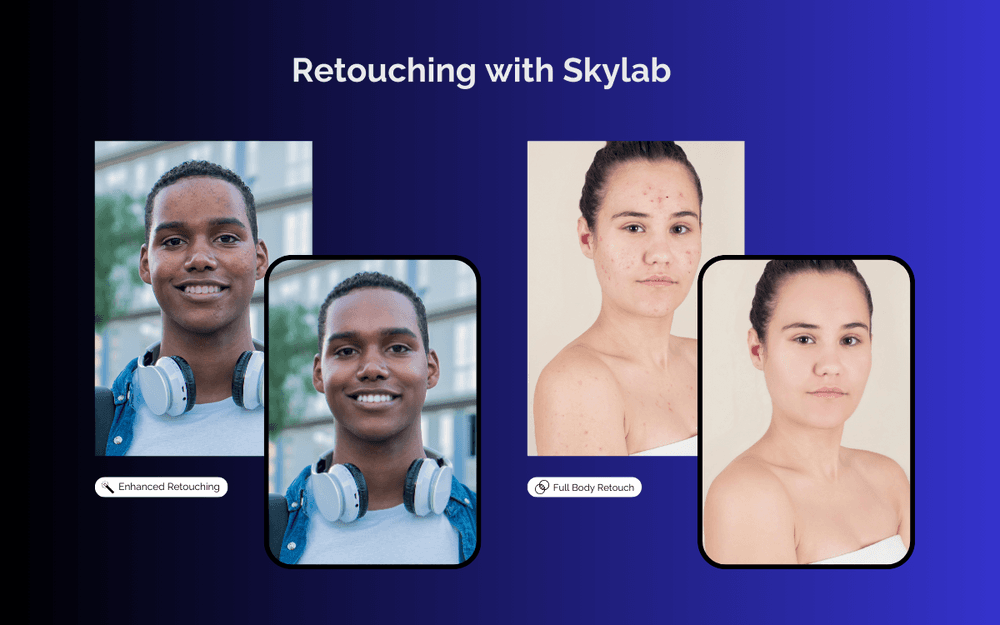
When it comes to retouching, Skylab has your back. We’re keeping things smooth, simple, and fast - just the way you like it. Here’s the lowdown on each portrait editing tool, so you know what to use to get just the look you want.
Basic Retouch
For quick, natural touch-ups, Basic Retouch handles minor skin imperfections like small blemishes or acne without overdoing it. This tool lets unique features, like freckles and beauty marks, shine through while providing a smooth, polished base. It’s perfect for maintaining authenticity in casual shots or events where minimal editing is ideal.
Enhanced Retouch
Enhanced Retouch takes the basics up a notch, softening the overall skin texture while tackling:
- Dark under-eye circles
- Uneven skin tones
- Redness
- Stubborn acne
This tool brings a refined, yet natural finish to portraits, ideal for professional sessions where every detail matters but you want to avoid an over-edited look.
Full Body Retouch
When it’s time for full-length photos, Full Body Retouch covers more than just the face. It manages skin imperfections on any exposed skin, such as redness or body acne on shoulders, arms, and neck, creating a cohesive, clean look. This tool is particularly useful for group or graduation shots where exposed skin is visible and consistency is key.
Full Body Enhanced Retouch
Full Body Enhanced Retouch combines the detail-oriented work of Enhanced Retouch but applies it across all visible skin. It’s a thorough solution for detailed shoots, providing extra help with redness, severe acne, and stray hairs. The result? A polished finish across every inch of exposed skin, perfect for high-end photo sessions where even the smallest details matter.
Upsell with These Add-Ons
Teeth Whitening
A naturally bright smile can make all the difference. Teeth Whitening removes yellow tones from teeth, delivering a clean, fresh look that doesn’t look overly edited. Subtle yet effective, it’s great for enhancing headshots or close-ups without losing the authentic look of each subject’s smile.
Braces Removal
For a timeless, braces-free look, Braces Removal is your go-to. This tool eliminates braces, retainers, and other metal mouthpieces with one click, leaving a polished smile that doesn’t distract from the portrait. It’s especially useful for milestone photos or any image where a metal-free smile adds to the overall elegance.
Skylab Studio’s Retouching Tools offer flexible solutions to make every portrait look its best while keeping your subjects looking their natural best. Get started today.
Questions? Take a look at our FAQ page.
Share