Captura Enhance Blog
Chloe Almeida
Skylab Studio x Kodak DP2: The Collab You’ve Been Waiting For
Oct 31, 2023
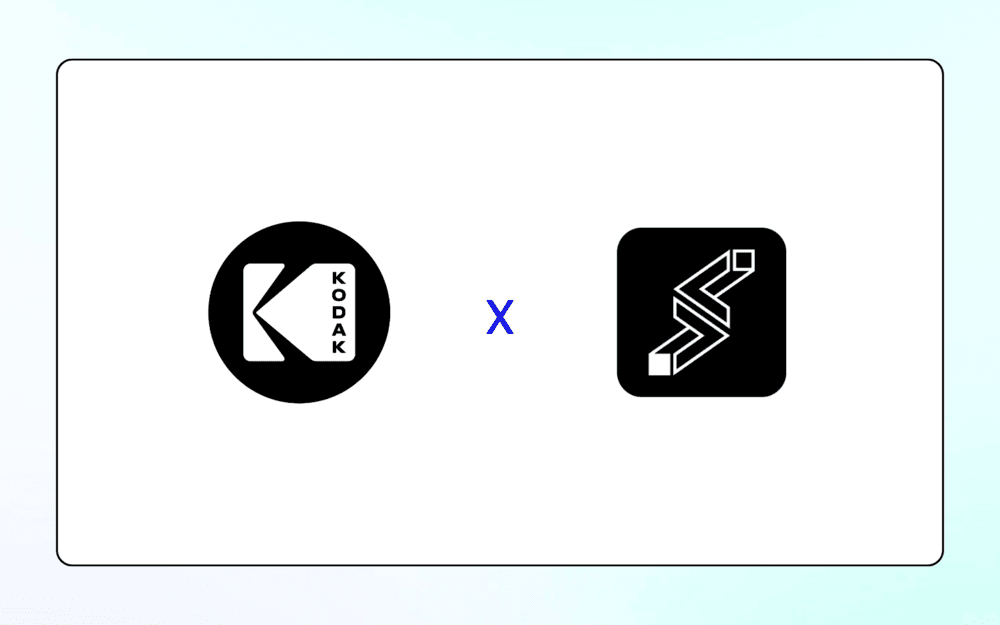
Hey you! A little birdie told us you’re using Kodak DP2 and Skylab Studio. And, oh boy, do we have something exciting to tell you!
Skylab Studio now offers the option to output your files in DP2 format! Now, you can effortlessly incorporate edits made in Studio into your DP2 database to revolutionize the way you manage and access your portraits.
Why Did We Do It?
We know that managing different tools and databases can be a tedious and time consuming task, especially when dealing with large volumes of images, so our team worked hard to create a solution. Studio’s DP2 integration eliminates the need to spend time transferring files and assets between systems. Simply choose the DP2 output option when creating your job and with a single click, your file is ready to be integrated into your DP2 database. The best part is that assigning your file a DP2 output won't cost you anything extra. That's right - no additional fees or hidden charges, just time and money saved.
Let’s Get Started:
Because Skylab is here to make your life easier, we made a video with step-by-step instructions for you to master the Kodak DP2 Integration job. Check out the long-version video walkthrough at the link below.
Master the Kodak DP2 CSV Job Workflow on Skylab Studio
Not into the visuals? Don’t worry, we’ve got you covered. You can find step-by-step written instructions walking you through the steps here.
Either way, Skylab Studio seamlessly integrates with your existing workflow to save you time and money while boosting productivity. Get started today and thank us later.
P.S. Please note that this workflow supports all Skylab features (except cropping) and requires extraction to be turned on in the profile
Start your FREE Skylab Studio Trial and get 10 images on us!
Share